I’ll make this quick, if you are getting tired of the licensing and cost issues of Microsoft Office, there are other fish in the sea. And these fish are free!
The latest and greatest MS Office is 2013 and then Office 365. They may well be wonderful pieces of software with excellent features, but they aren’t your only choice. In fact, despite being called “Office”, Office 365 with their permission to install on 5 PCs, is not actually for “office” people. So forget installing it in your “office” for all your employees, you can’t take advantage of those features, which also means, say goodbye to the Live Office feature, unless you buy a subscription for every one of your employees. I guess Microsoft assumes people want their massive expanse of Office software just for making recipe books and writing letters? Most people do “work” with their Office suite, so it doesn’t make sense.
There is also the regular Office 2013 version, which is just fine, and ranges in price depending on which functions you need.
Then there are the “others”, three other office suites which provide 96.72% of all the features you’ll ever need. You’ve probably heard of them. There are Apache OpenOffice, LibreOffice, and Kingsoft Office that I’ll quickly discuss.
LibreOffice
LibreOffice has been around a long time, available worldwide, in more than 30 languages, for every major operating system. It is often preloaded on Linux-based OSes, and has quite a following. With their primary install you get a writer, spreadsheet, presentation, drawing, database, and formula apps. Similar to a pro version of MS Office.
You also have the ability to install extensions which can enhance or add abilities to the entire suite, or to an individual application.
The main download is 183MB, but you can even find a 98MB portable version (requires no installation) from portableapps.com and can run the Office from a USB drive.
Visit their Features page to browse the features of each component and view screenshots: http://www.libreoffice.org/features/

OpenOffice
Next up we have Apache OpenOffice. It is over 20 years old and is used by millions of people. They claim they are the first software package in the world to use OASIS OpenDocument Format as its native file format. They are standards based and have few, if any, licensing limits. You can use it for personal or business, copy it, pass it to friends, anything you want.
The installer gives you a writer, spreadsheet, presentation, drawing, database, and a math app. The installer is 130MB.
Each individual program has the same look and feel, even matching your desktop operating system, and sharing the same exact tools on the toolbar between programs. For example, the same tools you might use to work on graphics are also in the writer. This makes it very easy to work in each program as you get used to the tools quickly. The programs will share the spellchecker, and even share program options so if you change a certain option in one app it will change in the rest too.

Kingsoft Office
This one is relatively new to me, I had never heard of it until recently. It is primarily a for-pay suite that also includes mobile versions for Android, and soon, iOS. They focus on the big three primary tools, a writer, spreadsheet, and presentation app. Their Office Suite Professional 2012 runs for $69.95 in the USA, but they also sell each individual application separately. They sell a “Standard” version as well. It seems the Pro version adds VBA scripting to Spreadsheets, and it has an interchangeable interface between a ribbon-style toolbar and a standard “old-school” toolbar.
Beside the Standard and Professional versions, they offer a free version which comes with the same three applications. There is a feature matrix which shows the free edition does not support VBA scripts, dual interfaces, online updates, macro functions, or presentation templates. Obviously if you need scripting and macros, Kingsoft may not be for you, unless you buy the Pro version.
They claim to have been around for 20 years and have a lot of experience in these applications. They claim very high compatibility with MS Office, able to read and write documents all the way back to version 97!
This comes in as the smallest suite (though it is only the three tools remember) at 39.1MB. I had to pull a screenshot from softpedia because Kingsoft only had images of their Pro ribbon interface, this is the standard toolbar interface.
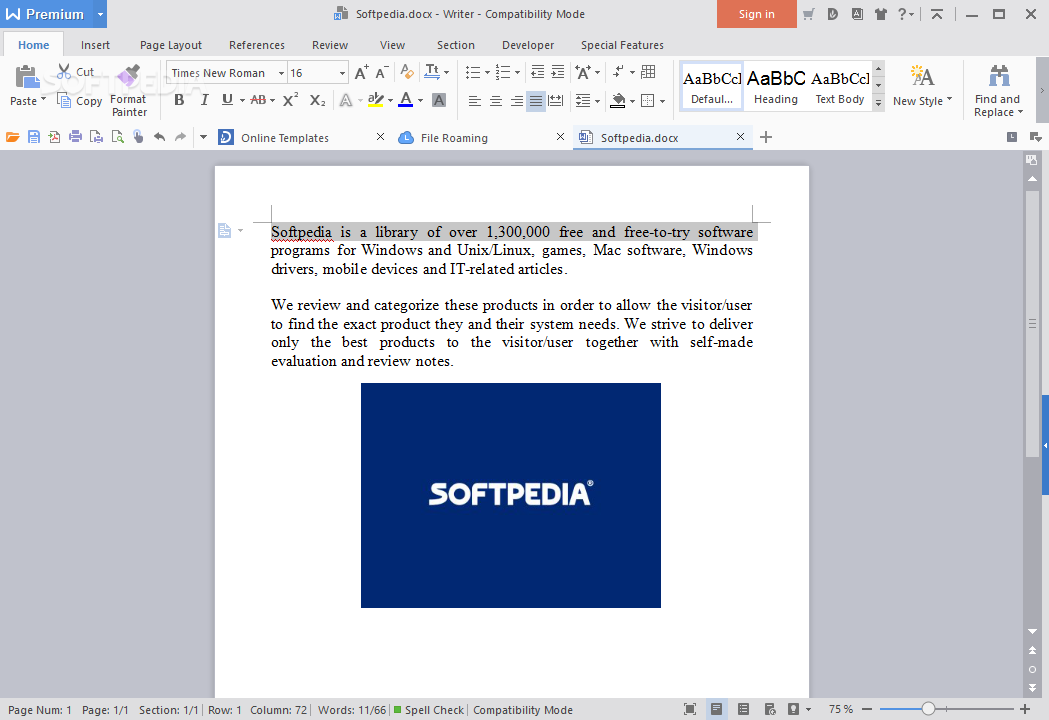
Conclusion
This is not the place to do a side-by-side compare or try and build a compare features matrix. Everything depends on your needs. If you are moving from Office 97 or 2000, 2002, then a move to ANY version of Office, even Microsofts, is going to be a learning curve. Ask yourself if you need those drawing, database, math tools, or other options. Do you want the portable version of LibreOffice? Do you need the macros and VBA scripting?
File versions and compatibility are almost a non-issue, as Microsoft thankfully moved to open formats long ago and so sharing documents between different versions, and entirely different software suites, are not that big of a deal. And in fact you can also save documents to PDF, or whatever you need. In the very rare chance somebody can’t open your document, save a new copy for them in a different one. Using a non-Microsoft office suite does not mean you are now isolated from the rest of the world!
However you use your office suite now, ask yourself what features you’ve used in the last year, how “fancy” you’ve really ever been beyond the basic needs. Chances are good you’ve done little more than write documents and perhaps change a few fonts and colors. Or create spreadsheets with little more than a few basic math functions or tallies or bar charts. You may have never even used a slideshow, or drawn a flowchart.
It may be time to have a little fun and try something not cooked in Microsoft’s kitchen.
Do not take this article as a MS Office bash, I have nothing bad to say and their suite is certain very polished and well worn. But before you drop $99/yr on Office 365, or drop yet another $400 on Office Pro, perhaps check out the free alternatives, they may work just perfect for you, and open all your old documents with ease.