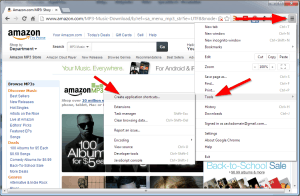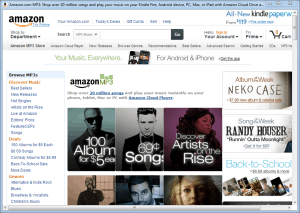Here is a quick tip for those of you with Chrome who often use webpages and wish there was a Desktop version. Or basically, if you are annoyed with having to run a website in a tab all day, or whatever!
Anyway, Chrome has a feature to create an “Application Shortcut”. That doesn’t sound so special, until you realize what it actually does. When you create this shortcut and then open it, the website is in a special Chrome window with no menus or tabs, it’s a clean view of just the one website.
To use this feature, first open the website you want into a tab. Next click the Chrome menu, go to Tools, then “Create Application Shortcuts…”. Choose the shortcuts you want to save, and you’re done.
Now, find the shortcut you created and open it, you get a clean window with just the website you need.
I use this for running a Hootsuite window, or Facebook, etc.
Hope that’s useful!