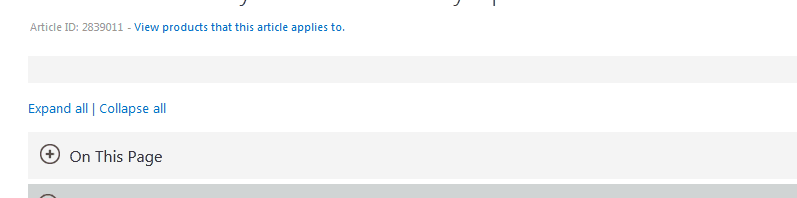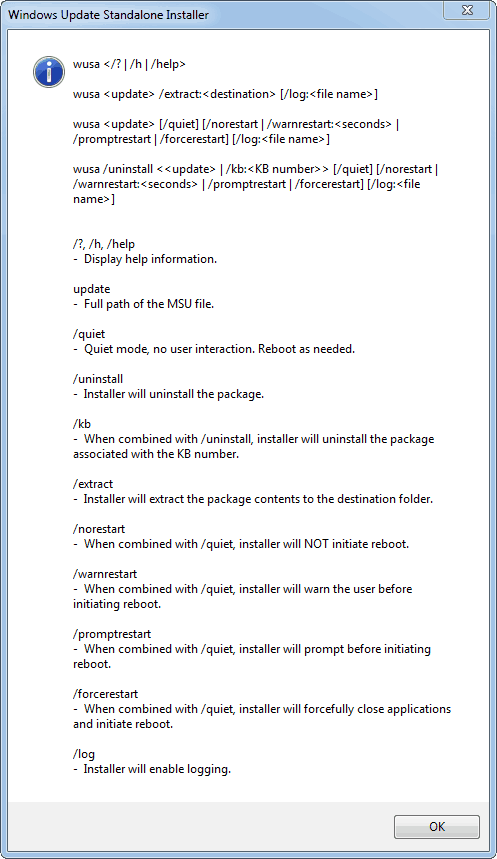A quick tip to keep in your toolbox. If ever there is a “bad update” from Microsoft and you need to quickly uninstall it, use the wusa tool. If you open a command prompt now and type “wusa” and hit <enter>, a screen will pop up with the various command line options:
To uninstall a particular KB, such as the recently defunct KB2823324, you might type wusa.exe /uninstall /kb:2823324 /quiet /norestart.
Obviously you can then use this command in a script or batch file. And even better, combined with psexec from pstools, you can send this command to remote workstations to uninstall from other systems in your care.