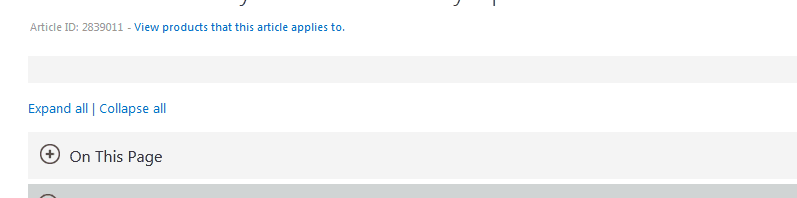I use this technique all the time so I just stole the instructions for myself here. Insert the USB drive. Open a command prompt as administrator and type diskpart Type list disk Note the number of the USB drive. Type select disk <x> Where <x> is the disk number. Type clean << disk will
Continue reading